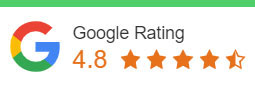Professional 3D MAX Course - Fees : 38,550 2?,550
APPLICATION OF 3D-MAX Rendering, Walk-through Views Give your interiors Special effects ! A Realistic look to your interiors & Architectural Designs with a Walk through Architectural drawings & layouts of all kinds. Interior design & facility planning. Line drawings. Click to View our Student Projects
PROJECTS:
Create 3D Models and Render them into Images or Movie Clips, Interior designing Walk-through Views, Design & Development. Enhance the look of your interiors with special effects. Give a Natural look to your interiors & Architectural Designs, Lighting Tools, Models….
Course Syllabus
MODULE-1
- Introducing 3Ds Max
- Importance of 3Ds Max for Civil/Architecture Students
- Creating all type of Standard, Extended, Primitive objects
- Creating Doors, Windows and Stairs according to parameters
MODULE-2
- Creating Doors, Windows frame, Panel, Glasses using Editor Spline
- Convert Spline Options
- Spline Editor: Weld, Break, Trim, Boolean, Divided etc.
MODULE-3
- Introducing Modifier
- How to use Modifier
- Creating Blanket with Bed and Table Cloth using some special modifiers
- Creating Glass Model Using Modifier
- Creating Curtains using special modifiers
- Modifier : FFD, Lattice, Extrude, Displace, Shell, Skew, UVW Map etc.
MODULE-4
- Introducing Editable Poly
- How to Convert Poly
- Poly Options:Vertex, Edge, Border, Polygon, Spline
- How to Create Basic Modeling
- How to Create Advance Modeling
- Creating Chairs, Table, Fan etc.
100 % Practicals Live Projects be an 3D Max Professional
MODULE-5
- Importing AutoCAD 2D Plan File in 3Ds Max
- Applying Camera, Lights and Materials in 3D Model view
- Rendering Model View using Default Scan line Renderer
- Rendering Building View using Mental Ray Renderer
MODULE-6
- Introducing Material Panel
- Working with the Material Editor / Material Maps
- Using Glass, Mirror, Texture Materials etc.
- Apply Flooring Materials etc.
MODULE-7
- Introducing Light
- How to use Standard & Photometric Lights
- Using Spot light and Lens effects
- Lights: Viewing a scene from a light
- Difference of Free Light & Target Lights
- Altering Light Parameters, Special Effects
- Projector Maps & Raytraced Shadows
MODULE-8
- Introducing Cameras
- Animation Basics : Using the animate button
- Difference of Free Camera & Target Camera
- Working with keys, Controlling time
- Using the Motion Panel, Animating Objects
- Working with the Track View
- Working with Curves & Tangents
- Filtering Tracks,Working with Controllers
- Setting Rendering Parameters ..etc.
- with Camera Walk through